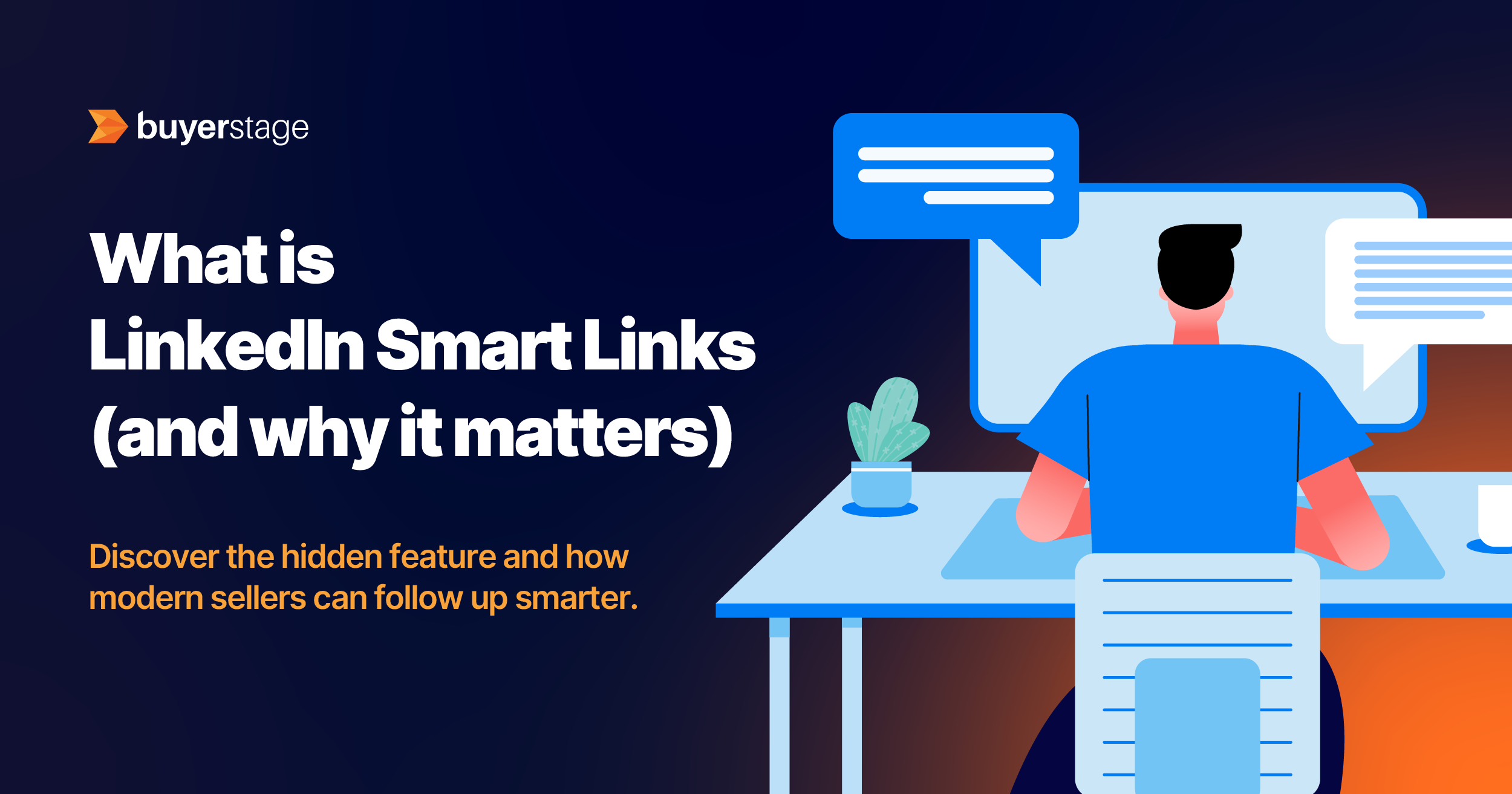
Prospects rarely decide from one message. They skim, share, and compare. In that early shuffle, SDRs and BDRs win meetings when the first click is simple and the signal is clear. One link with a brief intro, a proof point, and a next step gives buyers enough context to lean in and gives reps a read on interest without extra back and forth.
LinkedIn built Smart Links inside Sales Navigator to solve that packaging problem by putting multiple assets behind a single, trackable URL. For teams that live in LinkedIn, it offers a quick way to share and see basic engagement. Access, control, and branding depend on plan tiers and the LinkedIn ecosystem, which can work for social prospecting and feel limiting elsewhere.
As conversations grow, AEs often move from a single link to a structured space with owners, timelines, and approvals. Many teams want both motions to work together. They want a link that travels across channels with deeper insight and clean governance, and a path to a deal room when more stakeholders join. That is where Buyerstage Links fits.

Smart Links is a Sales Navigator feature that lets sales teams package multiple assets into a single, trackable URL. Instead of attaching a deck, a case study, and a short video in separate messages, reps assemble them into one link and share it via InMail, email, or chat. When a prospect opens the link, the rep sees basic engagement signals. That visibility helps time a follow-up and understand initial interest without adding friction to the conversation.
At its core, Smart Links is about compressing the first touch of value into one click. Prospects do not have to dig through threads to find the right file. Reps do not have to resend materials or ask if someone had a chance to review. Everything lives behind one clean URL that the rep can update as needed.
Smart Links lives inside Sales Navigator. You create the link, add assets, and see engagement from within the platform. For teams already operating inside Sales Navigator, it fits naturally into daily outreach. For others, it serves as a light packaging tool that reduces attachment fatigue and gives a minimal level of intent data.
Smart Links are commonly used in first-touch emails to bundle a short product intro, a concise value summary, and a relevant case study into one URL. Prospects encounter a single, skimmable destination instead of multiple attachments, which reduces friction and clarifies the offer. Engagement data (like opens and asset views) signals interest and helps teams recognize when the message resonated.
In social prospecting, Smart Links function as lightweight context packs shared via DMs after a public interaction. The link provides immediate depth—background materials and proof—without pushing for a meeting prematurely. As recipients engage, alerts highlight moments of attention that typically precede a move from casual interaction to a scheduled conversation.
Post-event outreach often centers on one Smart Link that hosts the recording, slides, and a clear next step. Because the link is easy to forward, it tends to circulate within the account, surfacing secondary stakeholders who weren’t present live. Subsequent activity on the link helps teams identify renewed interest windows and route timely outreach to book meetings.
Teams frequently maintain multiple Smart Links tailored to different roles—executive, finance, end user, so each audience lands on materials aligned to its priorities. An economic-buyer link may emphasize ROI snapshots and a brief business case, while a user-focused link highlights feature walkthroughs and practical FAQs. Divergent engagement patterns across these links reveal which concerns are driving evaluation.
Because the contents of a Smart Link can be updated without changing its URL, they serve as “living” assets within outbound sequences. Reps keep a single thread while refining what’s behind the link as the conversation evolves, preserving continuity and analytics. This approach minimizes version confusion and ensures prospects always encounter the most current, relevant materials.
AEs use Smart Links to package the essentials from discovery into one destination. A short recap deck, a brief pricing view, and a 60 second feature clip give stakeholders a clear summary without chasing files. Because the link is trackable and updatable, the same URL supports follow ups across the week while keeping context intact.
Champions can forward a single link to finance, IT, and an executive without rebuilding the thread. Each viewer lands on the same source of truth, which reduces duplicate questions and keeps conversations aligned. New viewers surface naturally, helping the AE confirm roles and widen the evaluation early.
When security or procurement asks for basics, a Smart Link can host the security overview, compliance summaries, a DPA template, and vendor details in one place. Stakeholders find what they need quickly and the AE can refresh a document in place so the link stays current. This shortens the back and forth that often delays scheduling.
Before rolling out Smart Links at scale, teams should understand a few practical limitations that can affect adoption, analytics, governance, and brand trust.
Smart Links is tied to certain Sales Navigator tiers. When some reps have access and others do not, teams end up with parallel workflows and mixed expectations. Enablement becomes harder because playbooks must account for who can create links and who cannot. Over time that split shows up as slower adoption and uneven reporting.
Most signals center on opens and basic views. For teams that score intent or coach at scale, this leaves blind spots such as time on asset, click paths, or which stakeholder engaged most. Without that added depth, a rep cannot easily separate casual curiosity from real buying interest. Managers also struggle to compare sequences and assets with confidence.
Smart Links are created and analyzed inside Sales Navigator. That fits well for social prospecting, but many programs run across email, Slack, and the CRM. When the center of gravity sits in a single product, data can fragment and context can be lost during handoffs. Teams often compensate with spreadsheets or manual notes, which introduces delay.
How a link looks affects trust. If customization is limited, the destination may not fully reflect the seller’s domain, logo, or brand color. Buyers often forward links internally, and first party presentation helps that link feel official. When the experience looks generic, stakeholders sometimes hesitate to circulate it widely.
Packaging assets in one place simplifies outreach, but governance still matters. As pricing, security summaries, or product one pagers change, the link must remain accurate. If replace in place or visible version history is limited, prospects can encounter outdated files or several versions of the same link. That confusion slows decisions and increases back and forth.
Links are often tied to individual seats rather than shared workspaces. That makes it harder to create coaching views, reuse the best performing packs, or roll up performance across a pod. When leaders cannot see which links and assets actually move replies and meetings, they rely on anecdotes instead of patterns.
Enterprise programs expect controls such as expiration, password protection, revocation, and auditable records of who saw what and when. If these controls are basic or scattered across tools, security reviews and compliance checks become manual. Each manual step adds time at the very moment the team is trying to accelerate approvals.
Core sales assets are usually supported, but edge cases can create friction. Interactive pages, embedded tools, or mixed external URLs may require workarounds or separate links. Once multiple links appear in a single thread, the benefit of a single destination is reduced and tracking becomes harder.
These constraints raise a practical question for growing teams. In the next section we introduce Buyerstage Links and show how flexible sharing, deeper analytics, stronger controls, and branding help close these gaps without adding process overhead.
If your team needs the same simplicity with stronger analytics, control, and branding, Buyerstage Links is the logical next place to look.
Create one link that supports files and URLs, then share it in email, LinkedIn DMs, Slack, or directly from your CRM. The same link can be refreshed as the conversation evolves so threads stay clean and the destination is always current. You avoid duplicate links, stale attachments, and the confusion that comes with version churn.
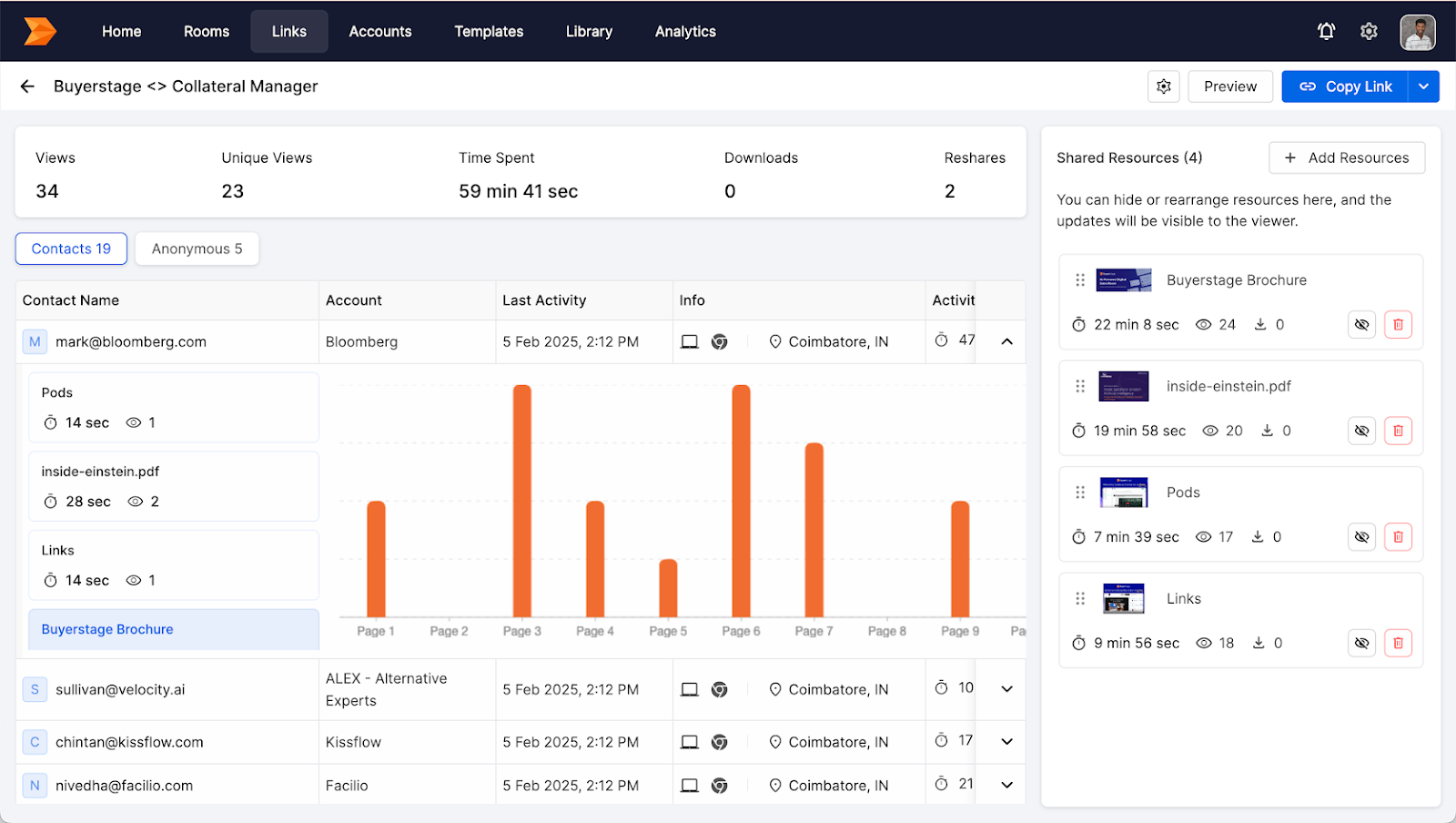
Go beyond opens and basic views. Track time on asset, click paths, and stakeholder level activity to separate curiosity from intent. These signals help SDRs recognize when a message landed and help AEs plan the next call with clarity. Leaders can compare which packs and messages actually move replies and meetings.
Keep content accurate without version confusion. Replace a file in place, set expirations, add a password, or revoke access in one step. Teams maintain a clean audit trail of who viewed what and when, which reduces manual work during security or compliance reviews and protects sensitive materials as deals progress.
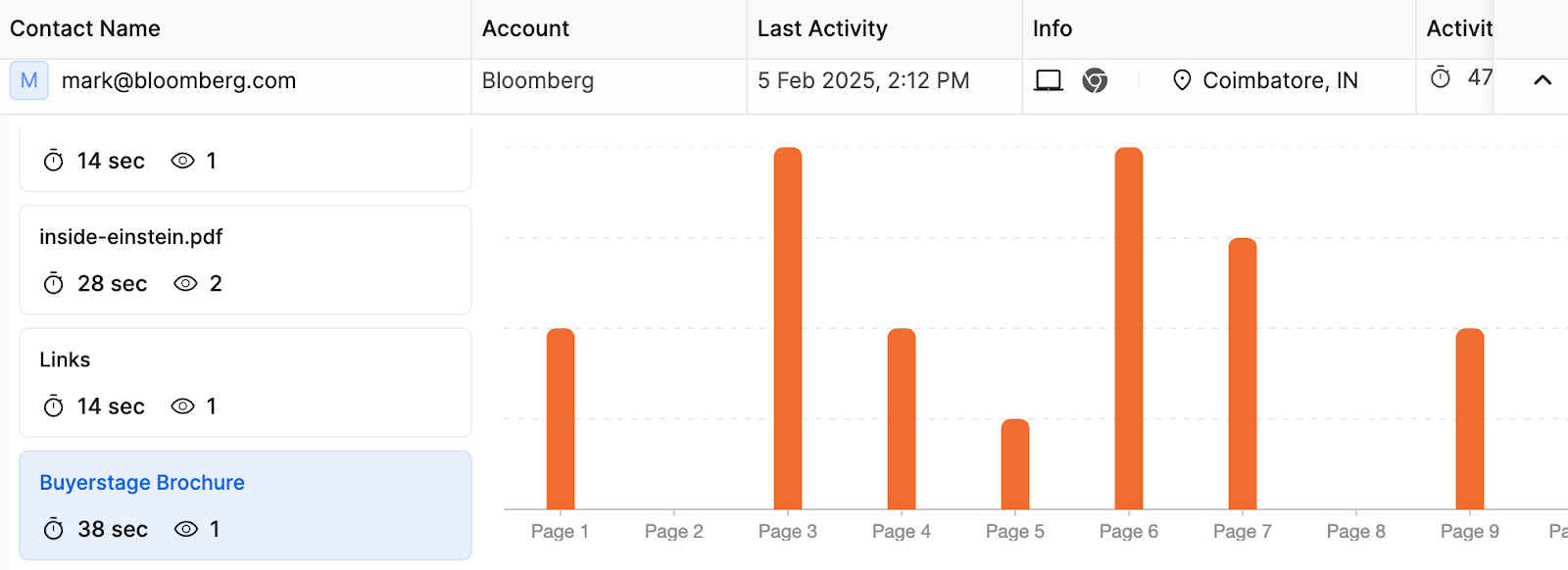
Links live in a shared workspace so pods can reuse the best performing packs and managers can see which messages and assets drive outcomes. Coaching becomes data driven, onboarding is faster, and successful plays spread across the team instead of staying inside individual inboxes.
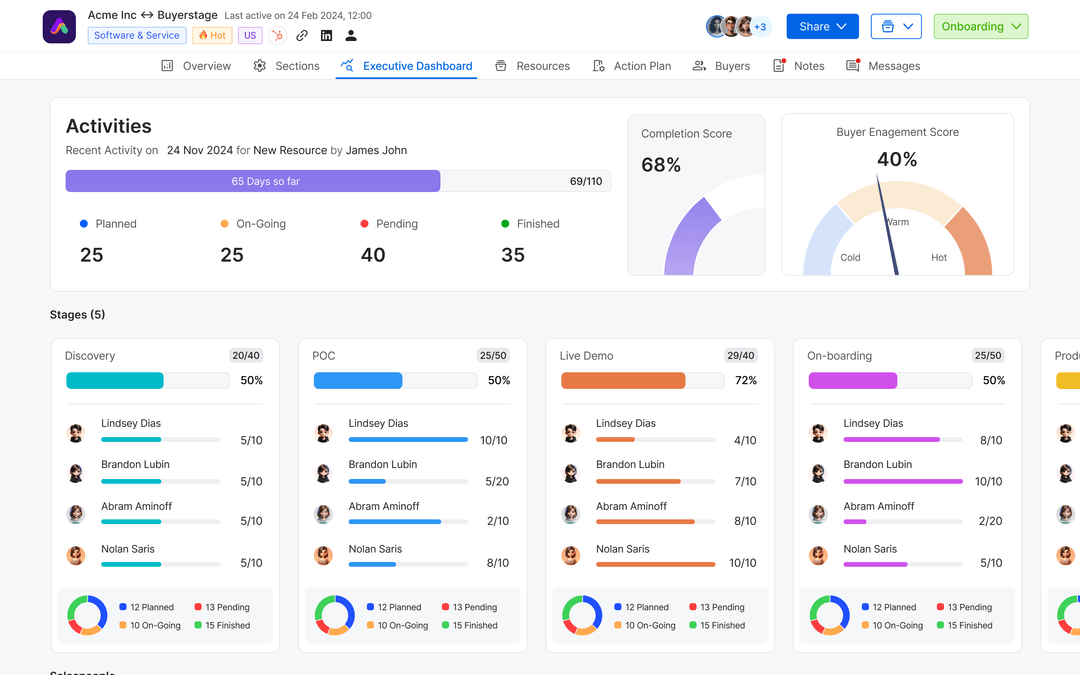
Present materials under your logo, color, and domain so buyers feel they are engaging with a first party source. The viewer is fast on desktop and mobile and keeps attention on the content. A familiar brand environment increases trust and makes internal forwarding inside the account more natural.
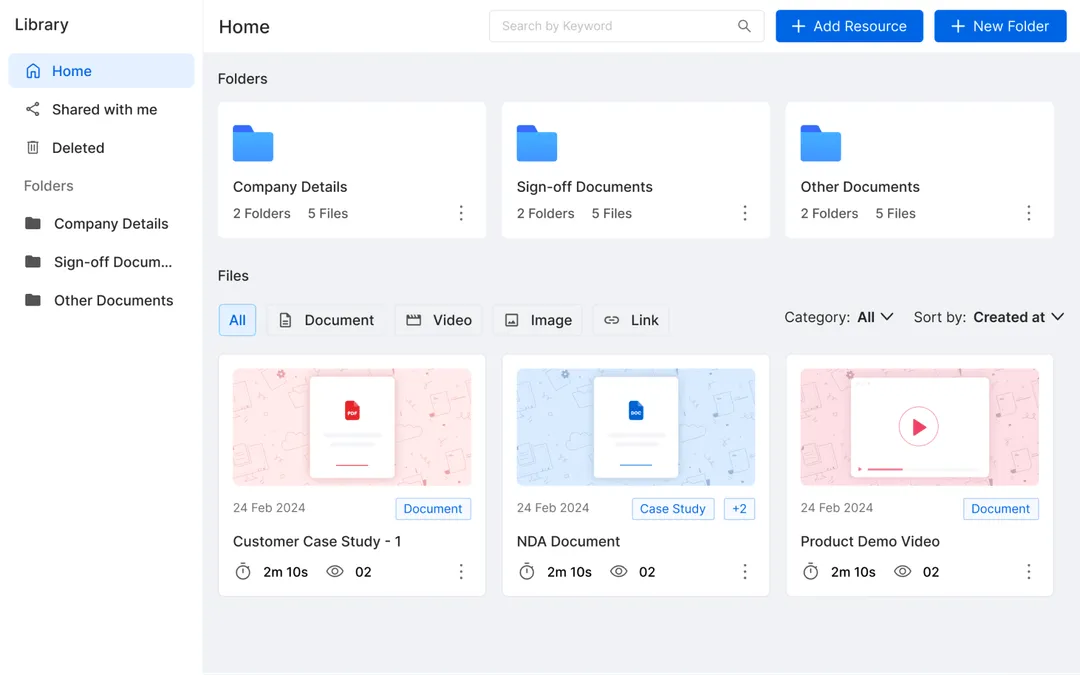
Start with lightweight sharing for prospecting, then expand into a digital sales room and a mutual action plan when more stakeholders join. The handoff is seamless, and the context from earlier link engagement carries forward. Pricing is designed to work across the team so adoption does not stall on license limits or plan gating.
LinkedIn deserves credit because it popularized the Smart Links concept. But the way it is implemented inside Sales Navigator is limited. It is locked behind the Advanced plan, which can cost hundreds per user each month. It also lives entirely inside LinkedIn’s ecosystem.
Buyerstage reimagined Smart Links for the modern B2B deal. It is open, flexible, team-friendly, and free to start.
Smart Links were designed to help sellers follow up smarter, not to be hidden behind a premium subscription. Buyerstage Links are available to everyone, with full analytics and branding features included in the free trial.
When a buyer clicks your link, they see your logo and your domain, not LinkedIn’s. That detail reinforces credibility and keeps your content aligned with your brand identity.
Buyerstage Links are not confined to one platform. You can share them in your CRM, Slack, email, or during onboarding calls. They fit wherever your team already works.
LinkedIn tells you if someone viewed your link. Buyerstage tells you who opened it, how long they stayed, and what they clicked next. That level of insight turns simple views into actionable signals.
LinkedIn Smart Links are tied to single Sales Navigator accounts. Buyerstage is collaborative by design. Every rep, manager, or success lead can access shared links, track deal activity, and measure performance together.
Try Smart Links Free Today
If you want the simplicity of a single share with the signals, control, and brand trust your team needs, Buyerstage Links is built for that job. SDRs and BDRs get timely engagement data that turns replies into booked meetings. AEs keep momentum with accurate, current materials and a clean path to a deal room when more stakeholders join. Leaders get reliable rollups by account and campaign without stitching data by hand. Pricing works across the whole team so adoption does not stall on plan limits.
Try Buyerstage Links free for 14 days and see how a single link can raise reply to meeting conversion, shorten approvals, and keep the journey intact from first touch to close.
Prospects rarely decide from one message. They skim, share, and compare. In that early shuffle, SDRs and BDRs win meetings when the first click is simple and the signal is clear. One link with a brief intro, a proof point, and a next step gives buyers enough context to lean in and gives reps a read on interest without extra back and forth.
LinkedIn built Smart Links inside Sales Navigator to solve that packaging problem by putting multiple assets behind a single, trackable URL. For teams that live in LinkedIn, it offers a quick way to share and see basic engagement. Access, control, and branding depend on plan tiers and the LinkedIn ecosystem, which can work for social prospecting and feel limiting elsewhere.
As conversations grow, AEs often move from a single link to a structured space with owners, timelines, and approvals. Many teams want both motions to work together. They want a link that travels across channels with deeper insight and clean governance, and a path to a deal room when more stakeholders join. That is where Buyerstage Links fits.

Smart Links is a Sales Navigator feature that lets sales teams package multiple assets into a single, trackable URL. Instead of attaching a deck, a case study, and a short video in separate messages, reps assemble them into one link and share it via InMail, email, or chat. When a prospect opens the link, the rep sees basic engagement signals. That visibility helps time a follow-up and understand initial interest without adding friction to the conversation.
At its core, Smart Links is about compressing the first touch of value into one click. Prospects do not have to dig through threads to find the right file. Reps do not have to resend materials or ask if someone had a chance to review. Everything lives behind one clean URL that the rep can update as needed.
Smart Links lives inside Sales Navigator. You create the link, add assets, and see engagement from within the platform. For teams already operating inside Sales Navigator, it fits naturally into daily outreach. For others, it serves as a light packaging tool that reduces attachment fatigue and gives a minimal level of intent data.
Smart Links are commonly used in first-touch emails to bundle a short product intro, a concise value summary, and a relevant case study into one URL. Prospects encounter a single, skimmable destination instead of multiple attachments, which reduces friction and clarifies the offer. Engagement data (like opens and asset views) signals interest and helps teams recognize when the message resonated.
In social prospecting, Smart Links function as lightweight context packs shared via DMs after a public interaction. The link provides immediate depth—background materials and proof—without pushing for a meeting prematurely. As recipients engage, alerts highlight moments of attention that typically precede a move from casual interaction to a scheduled conversation.
Post-event outreach often centers on one Smart Link that hosts the recording, slides, and a clear next step. Because the link is easy to forward, it tends to circulate within the account, surfacing secondary stakeholders who weren’t present live. Subsequent activity on the link helps teams identify renewed interest windows and route timely outreach to book meetings.
Teams frequently maintain multiple Smart Links tailored to different roles—executive, finance, end user, so each audience lands on materials aligned to its priorities. An economic-buyer link may emphasize ROI snapshots and a brief business case, while a user-focused link highlights feature walkthroughs and practical FAQs. Divergent engagement patterns across these links reveal which concerns are driving evaluation.
Because the contents of a Smart Link can be updated without changing its URL, they serve as “living” assets within outbound sequences. Reps keep a single thread while refining what’s behind the link as the conversation evolves, preserving continuity and analytics. This approach minimizes version confusion and ensures prospects always encounter the most current, relevant materials.
AEs use Smart Links to package the essentials from discovery into one destination. A short recap deck, a brief pricing view, and a 60 second feature clip give stakeholders a clear summary without chasing files. Because the link is trackable and updatable, the same URL supports follow ups across the week while keeping context intact.
Champions can forward a single link to finance, IT, and an executive without rebuilding the thread. Each viewer lands on the same source of truth, which reduces duplicate questions and keeps conversations aligned. New viewers surface naturally, helping the AE confirm roles and widen the evaluation early.
When security or procurement asks for basics, a Smart Link can host the security overview, compliance summaries, a DPA template, and vendor details in one place. Stakeholders find what they need quickly and the AE can refresh a document in place so the link stays current. This shortens the back and forth that often delays scheduling.
Before rolling out Smart Links at scale, teams should understand a few practical limitations that can affect adoption, analytics, governance, and brand trust.
Smart Links is tied to certain Sales Navigator tiers. When some reps have access and others do not, teams end up with parallel workflows and mixed expectations. Enablement becomes harder because playbooks must account for who can create links and who cannot. Over time that split shows up as slower adoption and uneven reporting.
Most signals center on opens and basic views. For teams that score intent or coach at scale, this leaves blind spots such as time on asset, click paths, or which stakeholder engaged most. Without that added depth, a rep cannot easily separate casual curiosity from real buying interest. Managers also struggle to compare sequences and assets with confidence.
Smart Links are created and analyzed inside Sales Navigator. That fits well for social prospecting, but many programs run across email, Slack, and the CRM. When the center of gravity sits in a single product, data can fragment and context can be lost during handoffs. Teams often compensate with spreadsheets or manual notes, which introduces delay.
How a link looks affects trust. If customization is limited, the destination may not fully reflect the seller’s domain, logo, or brand color. Buyers often forward links internally, and first party presentation helps that link feel official. When the experience looks generic, stakeholders sometimes hesitate to circulate it widely.
Packaging assets in one place simplifies outreach, but governance still matters. As pricing, security summaries, or product one pagers change, the link must remain accurate. If replace in place or visible version history is limited, prospects can encounter outdated files or several versions of the same link. That confusion slows decisions and increases back and forth.
Links are often tied to individual seats rather than shared workspaces. That makes it harder to create coaching views, reuse the best performing packs, or roll up performance across a pod. When leaders cannot see which links and assets actually move replies and meetings, they rely on anecdotes instead of patterns.
Enterprise programs expect controls such as expiration, password protection, revocation, and auditable records of who saw what and when. If these controls are basic or scattered across tools, security reviews and compliance checks become manual. Each manual step adds time at the very moment the team is trying to accelerate approvals.
Core sales assets are usually supported, but edge cases can create friction. Interactive pages, embedded tools, or mixed external URLs may require workarounds or separate links. Once multiple links appear in a single thread, the benefit of a single destination is reduced and tracking becomes harder.
These constraints raise a practical question for growing teams. In the next section we introduce Buyerstage Links and show how flexible sharing, deeper analytics, stronger controls, and branding help close these gaps without adding process overhead.
If your team needs the same simplicity with stronger analytics, control, and branding, Buyerstage Links is the logical next place to look.
Create one link that supports files and URLs, then share it in email, LinkedIn DMs, Slack, or directly from your CRM. The same link can be refreshed as the conversation evolves so threads stay clean and the destination is always current. You avoid duplicate links, stale attachments, and the confusion that comes with version churn.
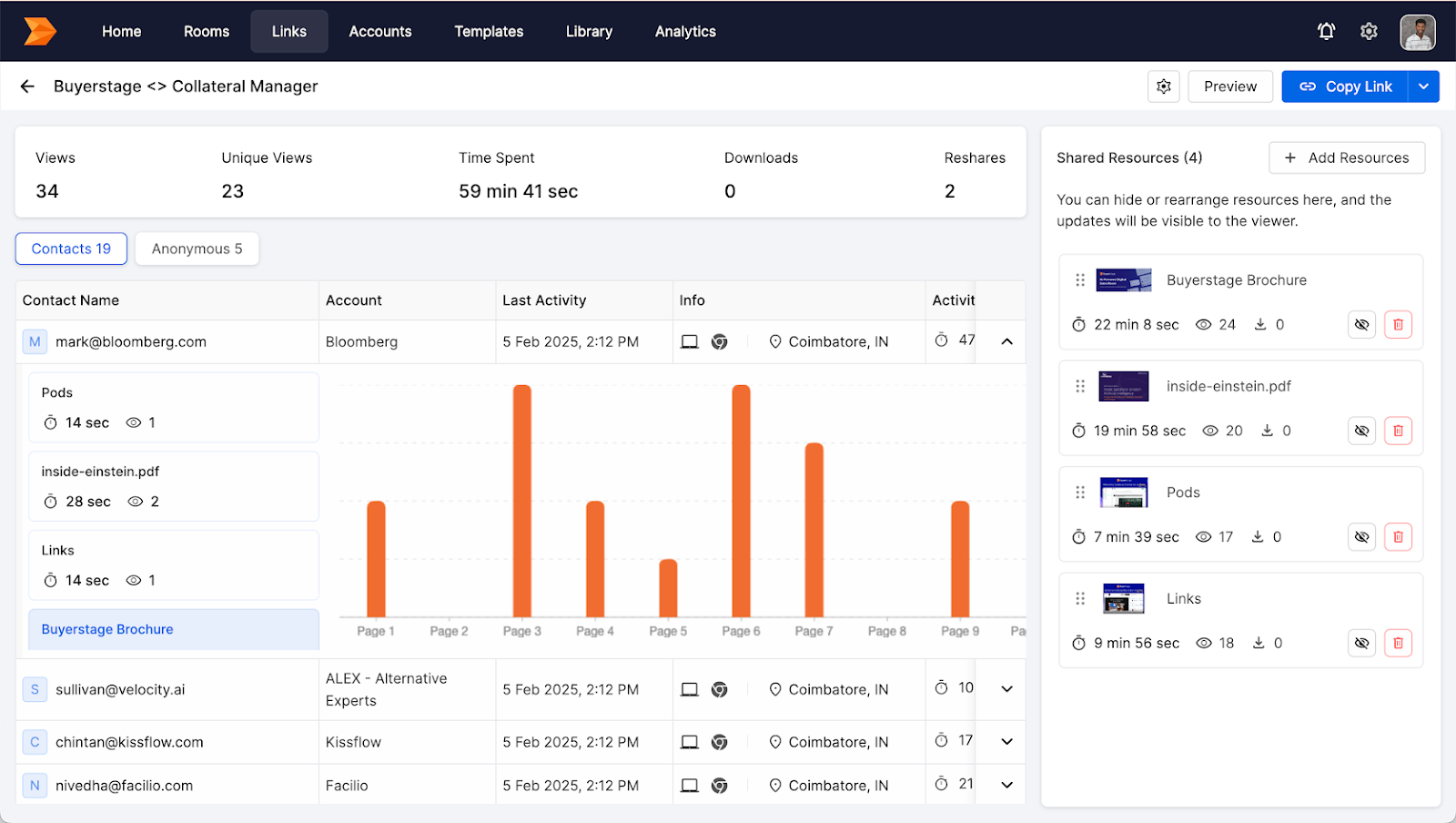
Go beyond opens and basic views. Track time on asset, click paths, and stakeholder level activity to separate curiosity from intent. These signals help SDRs recognize when a message landed and help AEs plan the next call with clarity. Leaders can compare which packs and messages actually move replies and meetings.
Keep content accurate without version confusion. Replace a file in place, set expirations, add a password, or revoke access in one step. Teams maintain a clean audit trail of who viewed what and when, which reduces manual work during security or compliance reviews and protects sensitive materials as deals progress.
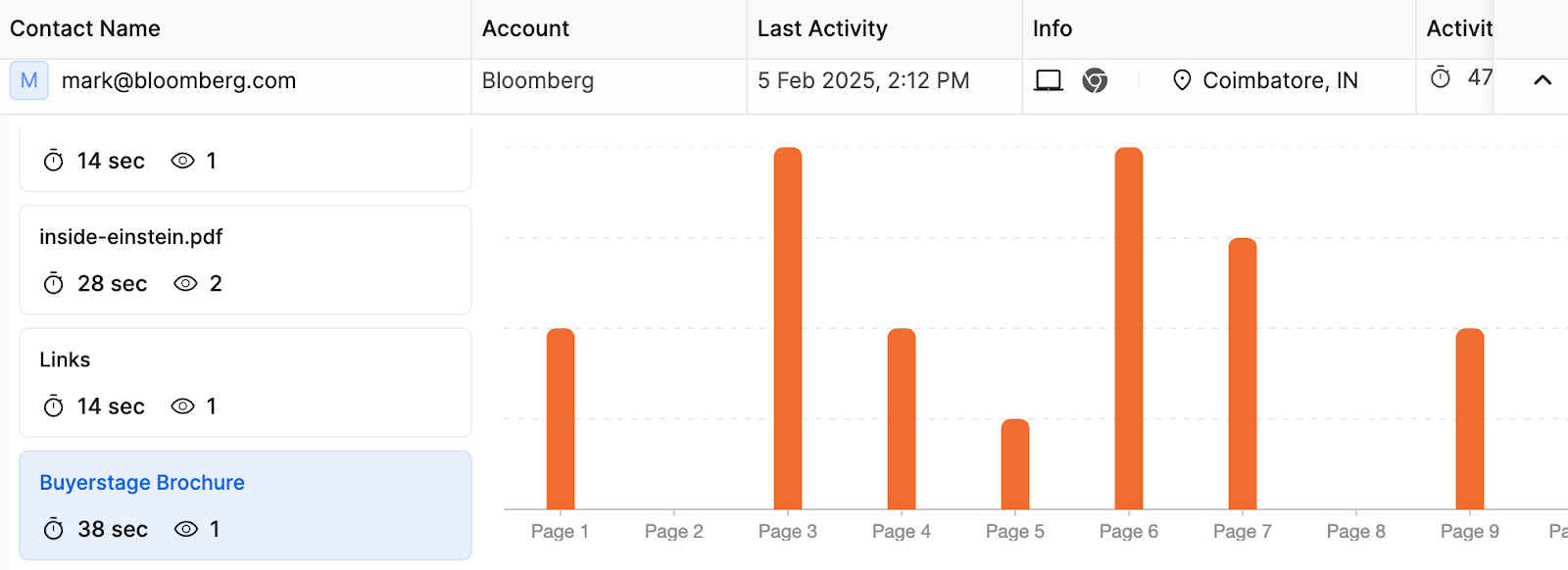
Links live in a shared workspace so pods can reuse the best performing packs and managers can see which messages and assets drive outcomes. Coaching becomes data driven, onboarding is faster, and successful plays spread across the team instead of staying inside individual inboxes.
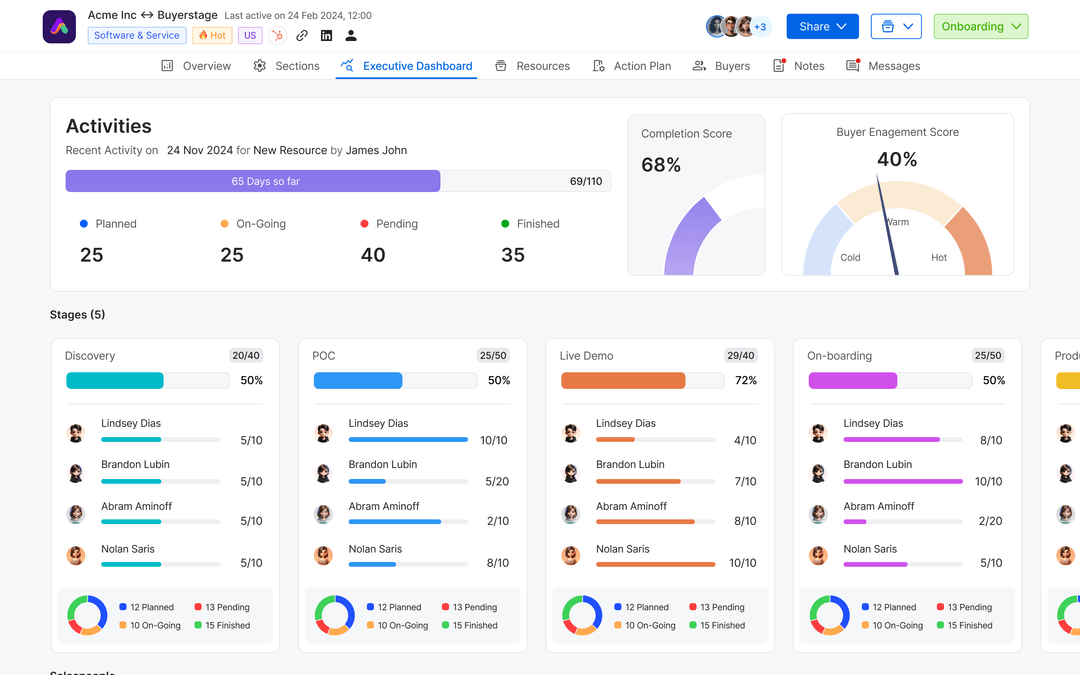
Present materials under your logo, color, and domain so buyers feel they are engaging with a first party source. The viewer is fast on desktop and mobile and keeps attention on the content. A familiar brand environment increases trust and makes internal forwarding inside the account more natural.
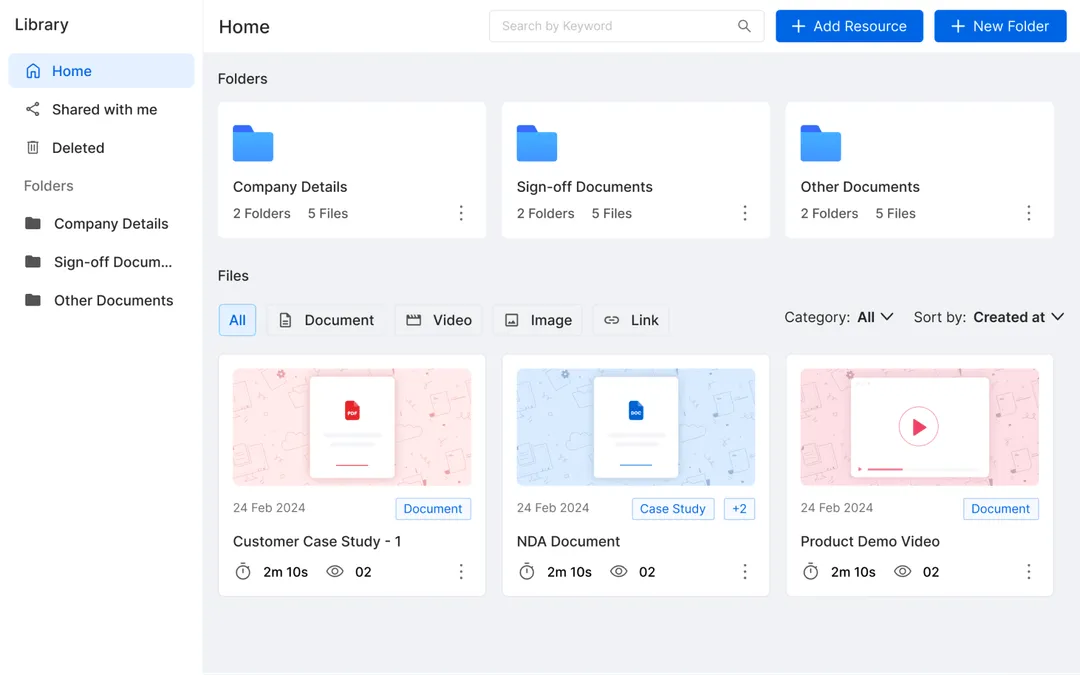
Start with lightweight sharing for prospecting, then expand into a digital sales room and a mutual action plan when more stakeholders join. The handoff is seamless, and the context from earlier link engagement carries forward. Pricing is designed to work across the team so adoption does not stall on license limits or plan gating.
LinkedIn deserves credit because it popularized the Smart Links concept. But the way it is implemented inside Sales Navigator is limited. It is locked behind the Advanced plan, which can cost hundreds per user each month. It also lives entirely inside LinkedIn’s ecosystem.
Buyerstage reimagined Smart Links for the modern B2B deal. It is open, flexible, team-friendly, and free to start.
Smart Links were designed to help sellers follow up smarter, not to be hidden behind a premium subscription. Buyerstage Links are available to everyone, with full analytics and branding features included in the free trial.
When a buyer clicks your link, they see your logo and your domain, not LinkedIn’s. That detail reinforces credibility and keeps your content aligned with your brand identity.
Buyerstage Links are not confined to one platform. You can share them in your CRM, Slack, email, or during onboarding calls. They fit wherever your team already works.
LinkedIn tells you if someone viewed your link. Buyerstage tells you who opened it, how long they stayed, and what they clicked next. That level of insight turns simple views into actionable signals.
LinkedIn Smart Links are tied to single Sales Navigator accounts. Buyerstage is collaborative by design. Every rep, manager, or success lead can access shared links, track deal activity, and measure performance together.
Try Smart Links Free Today
If you want the simplicity of a single share with the signals, control, and brand trust your team needs, Buyerstage Links is built for that job. SDRs and BDRs get timely engagement data that turns replies into booked meetings. AEs keep momentum with accurate, current materials and a clean path to a deal room when more stakeholders join. Leaders get reliable rollups by account and campaign without stitching data by hand. Pricing works across the whole team so adoption does not stall on plan limits.
Try Buyerstage Links free for 14 days and see how a single link can raise reply to meeting conversion, shorten approvals, and keep the journey intact from first touch to close.